How to work with CPATracker
You can use external trackers to track more detailed statistics when working with our affiliate program. This can help you analyze and optimize your traffic in more detail.
Before starting working with any tracker, choosing an offer that is available in our affiliate program is necessary. Select an offer to which you will bring your traffic. After creating the flow, you will have your affiliate link to direct your traffic.
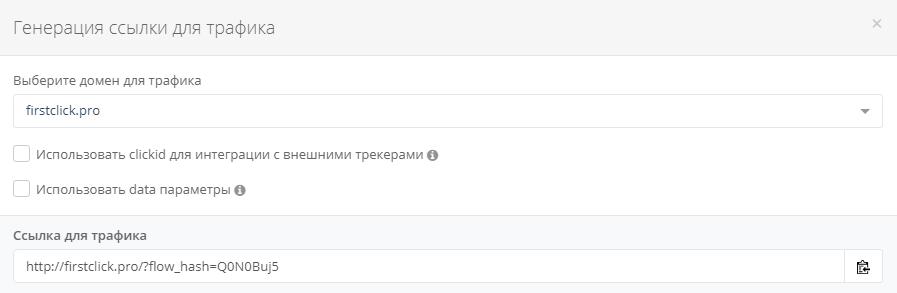
After creating a flow in our partner program, you can set up the tracker. The first thing to do is add the offer to the tracker. To do this, click “Offers” in your account – “Add an offer.”
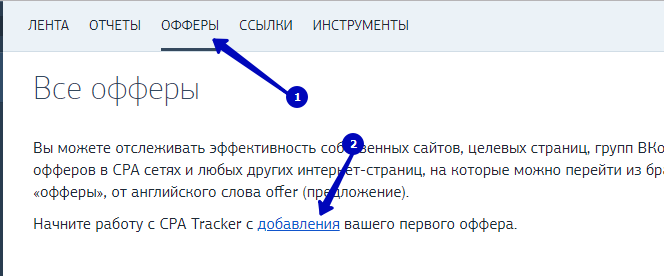
On the open page, fill in the name of the offer and the URL.
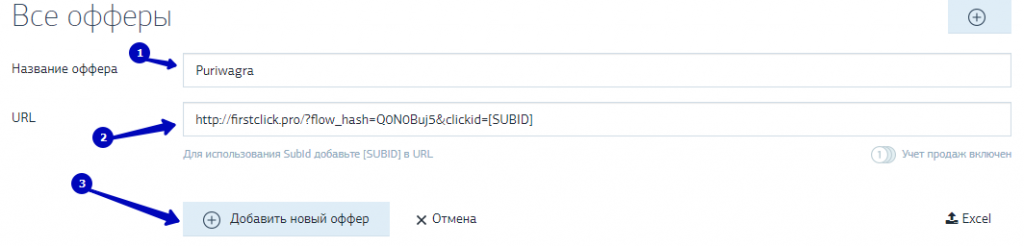
- Enter any name that you come up with.
- Paste in the URL you received after creating the flow in our partner program, but add &clickid=[SUBID] to it. This is required for conversion tracking.
- After filling in all the fields, click “Add a new offer.”
The next step is adding a postback to our partner program’s created flow. To do this, click “Tools” – “Add sales,” and among the templates, look for “Aff1”.
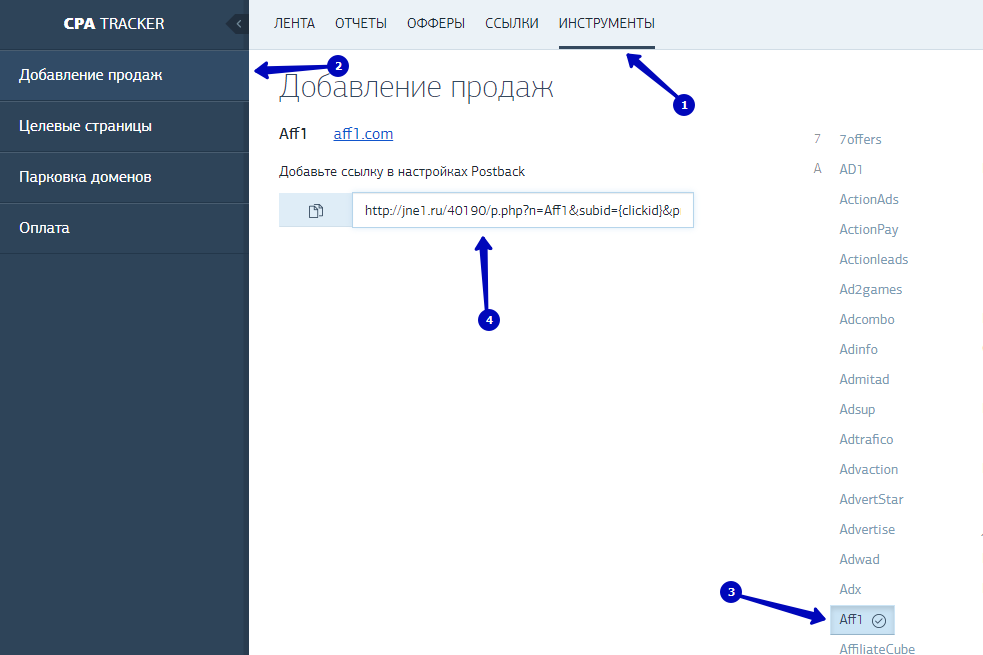
To pass conversion information from our affiliate network to this tracker, specify this Postback link in the stream you created (in our partner program). To do this, go to our partner program, section “Tools” – “Flows.”
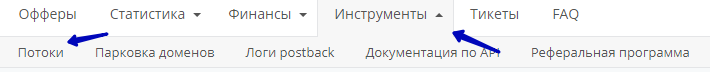
After that, select your flow, and click on it. Then scroll to the very bottom and click “PostBack” – “Create postback.”
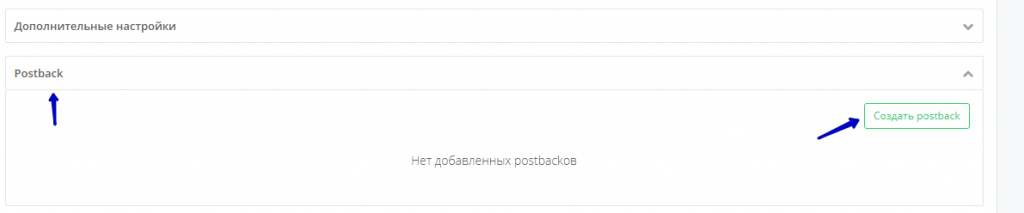
Next, enter the Postback link that you received in CPATracker. Also, mark the statuses that need to be transferred to Postback.
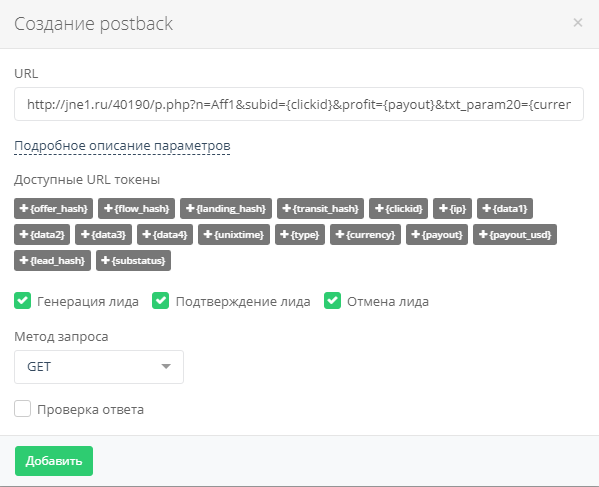
And click the “Add” button.
All that’s left to do is get the advertised link and, if necessary, add traffic distribution rules.
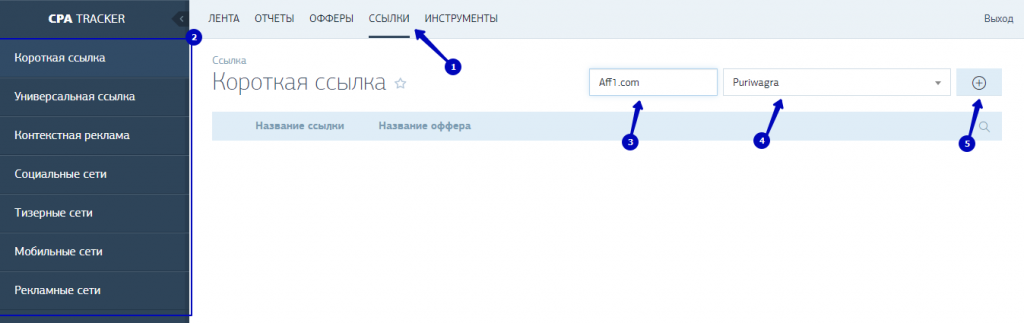
- To create a link, click “Links.”
- On the left side, select the sources from which you will merge traffic.
- Give your link a name.
- Choose the offer you created earlier.
- To save your link, click the plus icon.
After creating a link, it is possible to add rules to distribute traffic.
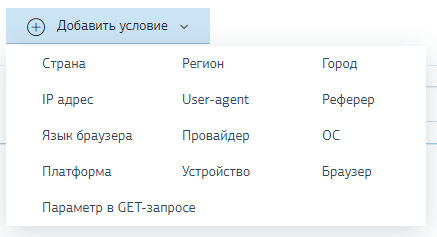
After adding the conditions (if needed), you can take the link and start direct traffic to it.
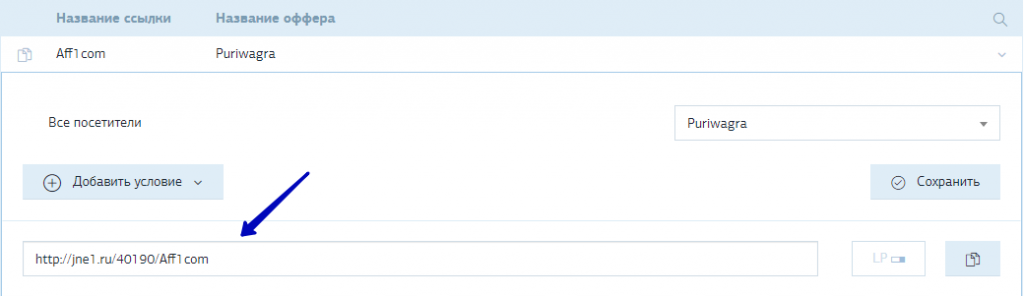
The CPATracker tracker has been successfully configured. By pouring traffic through the link received in the tracker, all leads made on the landing pages will be automatically transferred to the tracker.