How to work with Keitaro tracker
You can use external trackers to track more detailed statistics when working with our affiliate program. This can help you analyze and optimize your traffic in more detail.
Before starting working with any tracker, choosing an offer that is available in our affiliate program is necessary. Select an offer to which you will bring your traffic.
After creating the flow, you will have your affiliate link to direct your traffic.
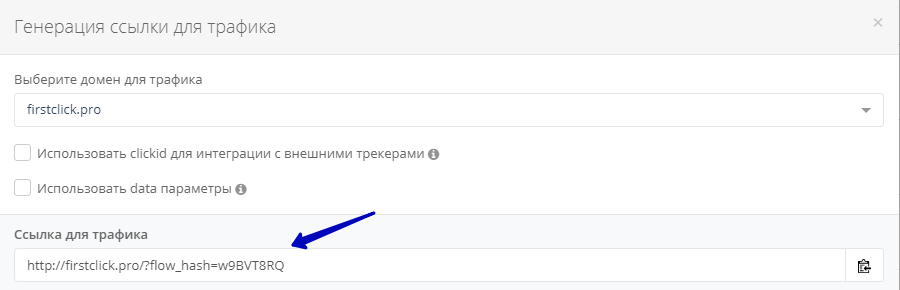
Image n.1.
After you have created your flow in our affiliate program, you can start setting up the Keitaro tracker.
First, you must add Keitaro, your partner network, to your account. To do this, click “Affiliate Networks” then “Create” (see the image n. 2).
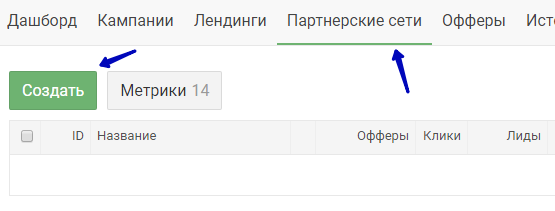
image n.2.
Next, click “Choose a template” and find “Aff1.com” (image n.3). Our affiliate network template is already in the Keitaro tracker, which makes it easy to set up.
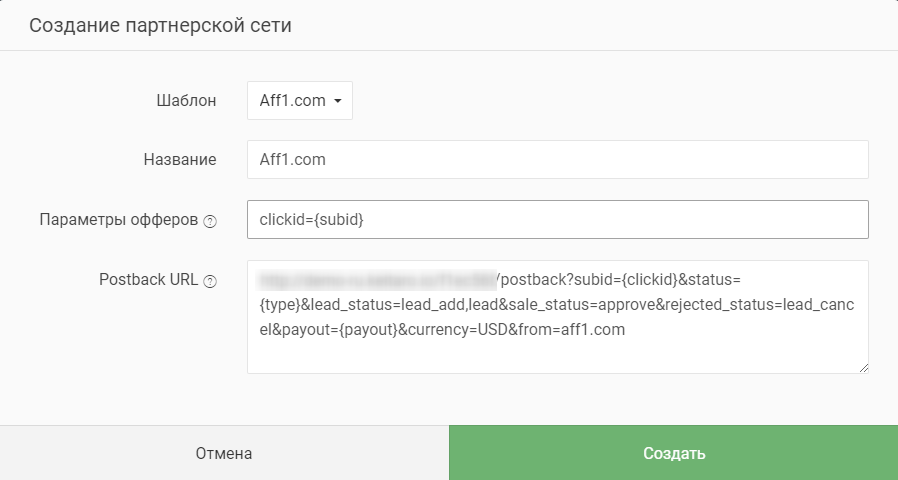
image n.3.
After choosing our affiliate network template, all fields are automatically filled in. Click the “Create” button to add the affiliate network (image n. 4).
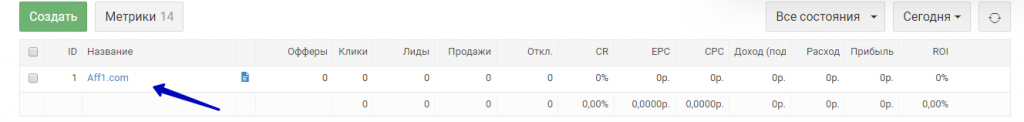
image n.4.
After creating an affiliate network, you can start adding offers. To do this, click “Offers” – “Create” (image n. 5).
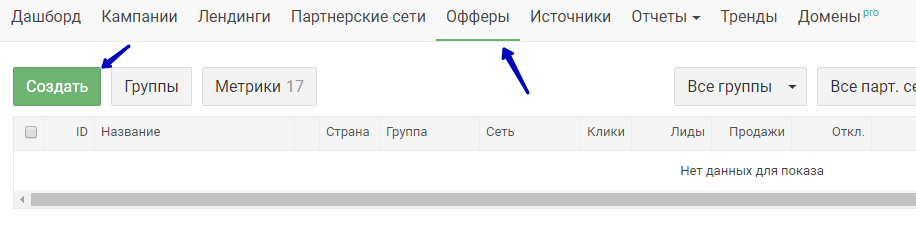
image n.5.
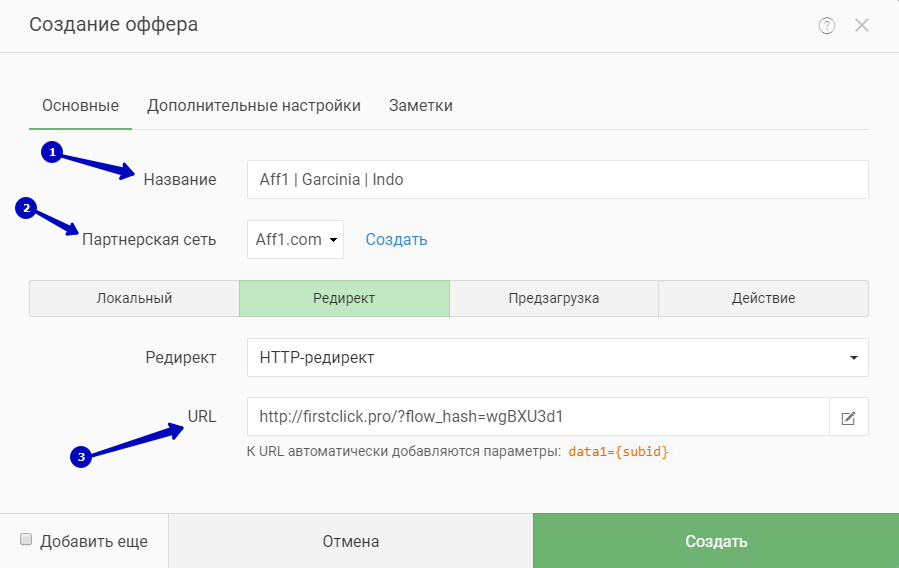
Рис. 6.
Next, specify the necessary information:
- The name of your offer;
- Specify the previously created affiliate network;
- Specify the link received when creating a flow in our affiliate network (image 1).
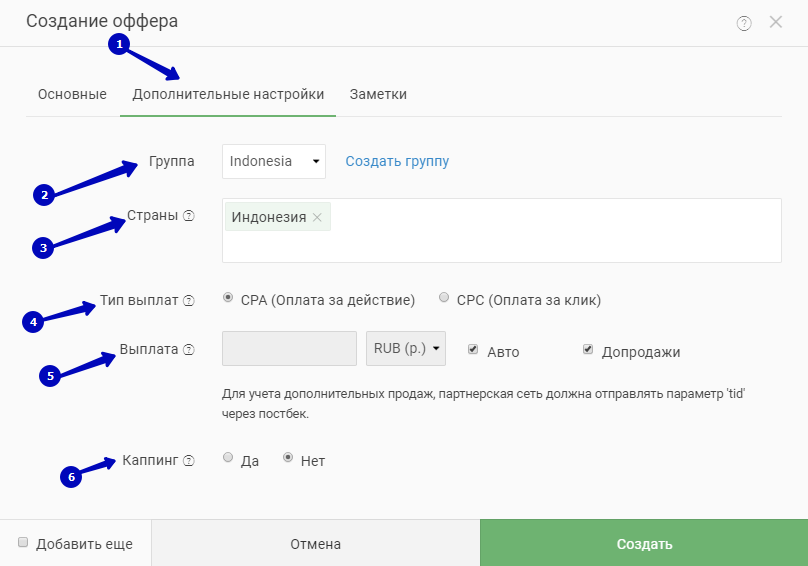
Рис.7
- After you have added the basic settings, you can move on to the advanced ones;
- All offers can be grouped into any groups. Before adding, you must first create a specific group. You can group by countries, verticals, etc;
- Add a valid geo for your offer;
- Determine the type of your earnings (CPA or CPC);
- Specify the amount of your earnings from the first action/click. You can also get this information from the postback from our affiliate program.
- If the offer you have chosen has some limit on the number of leads per day, you can set it here.
Now you must add postback to the stream you created in our partner network. To do this, go to the “Affiliate Networks” section in Keitaro and click on your created affiliate network (image n. 8).
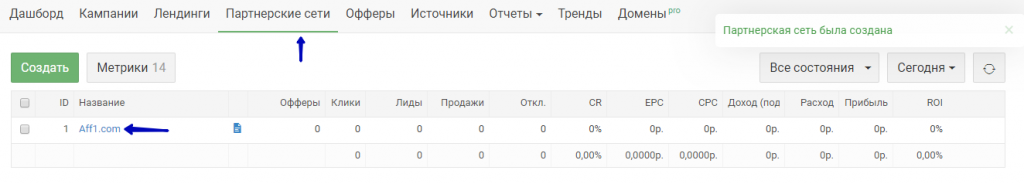
image n.8
Then, in the next window, copy the postback link (image n. 9).
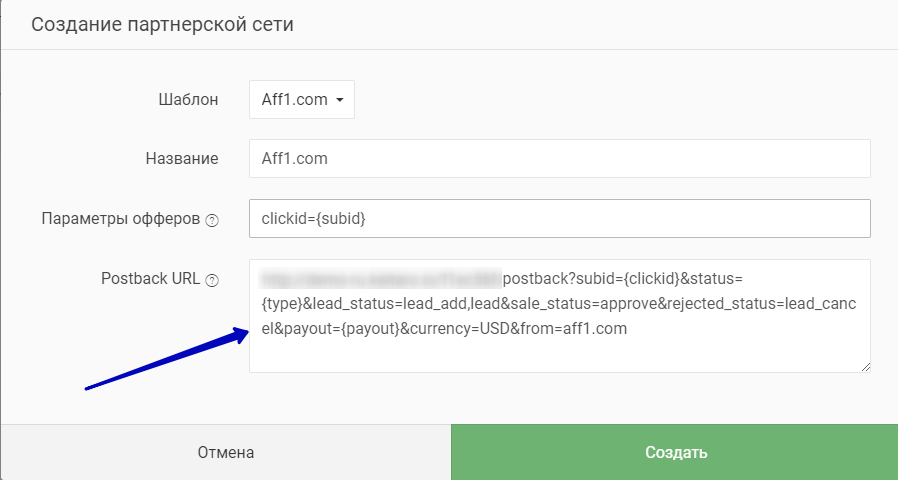
Рис.9.
Next, edit the created flow in our affiliate network (Aff1), scroll to the bottom, and click “Postback” – “Create postback” (image n. 10).
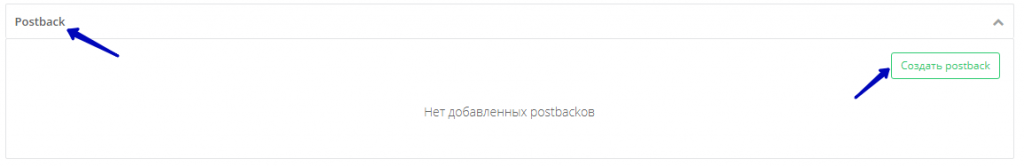
Рис.10.
Next, insert the postback link, indicate what lead statuses should be transferred to the Keitaro tracker, and click the “Add” button (image n. 11).
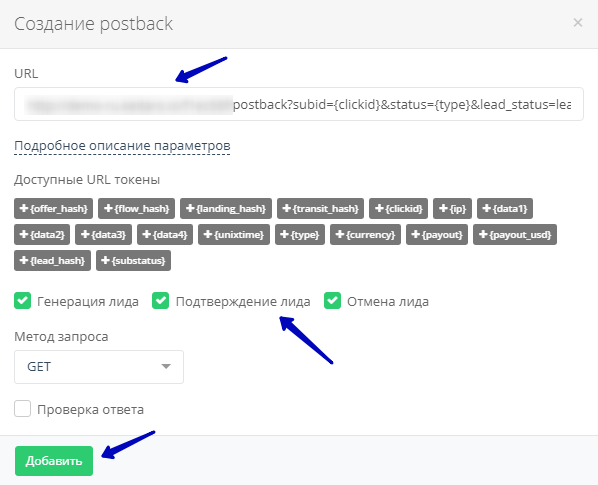
Рис.11.
The last step of setting up the tracker is to add your first campaign. Click “Campaigns” – “Create” (image n. 12).
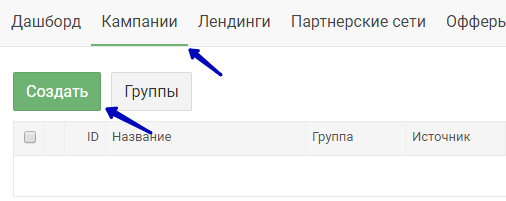
Рис.12.
In the next window, you can specify information about your company, add it to the group of your companies, specify the source of traffic, your costs, and any other information. After you have entered your campaign information, you need to create a stream. Click the “Create a stream” button (image n. 13).
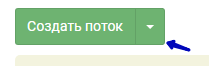
image n.13
Next, enter the name of your stream. Leave the rest as is. Go to the “Scheme” tab. On this tab, select the offer you created earlier (image n. 14).
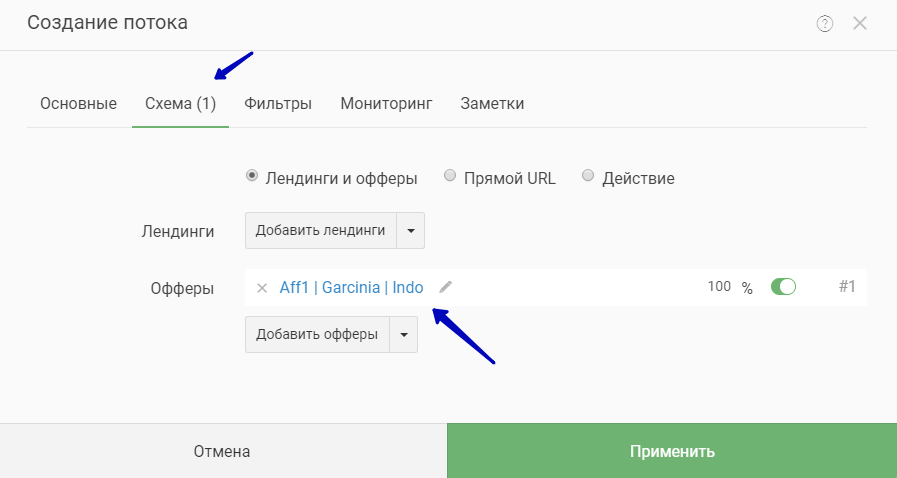
image n.14.
After adding an offer/offers to the campaign, you can add filtering. To do this, go to the “Filters” tab and add the necessary ones (image n. 15).
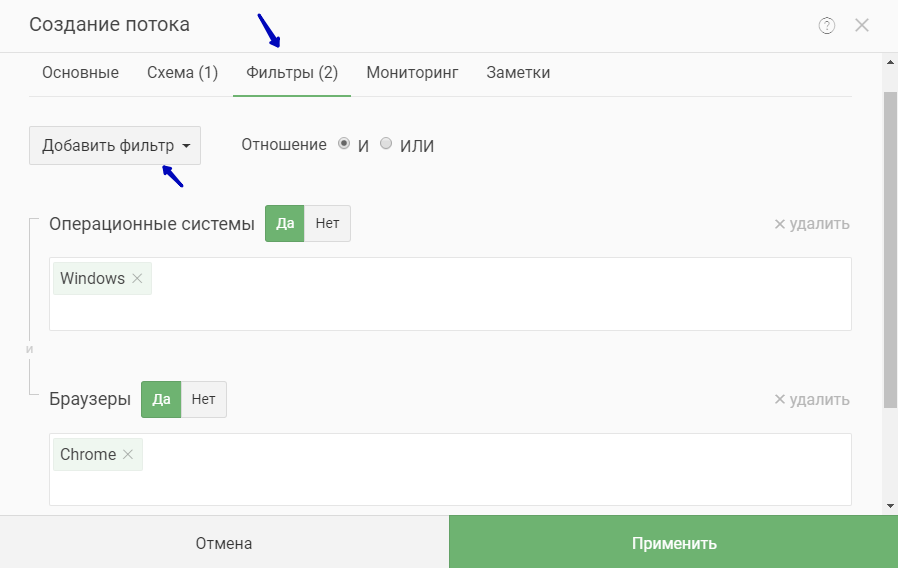
image n.15
In this example, we will only allow visitors to our offer with a Windows operating system and use Google Chrome as a browser. Many other filters can select the nominal target audience that fits your offer.
After adding the filter, click “Apply,” and your stream will be created. To save your campaign, click the “Create” button in the upper right corner (after you create the flow, image n. 16).
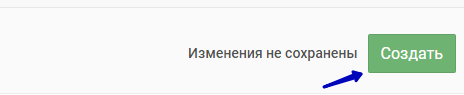
image n.16.
Your first campaign has been created.
To get a link to which you need to send traffic, you need to go to the company you created and click “Integration,” and after “Campaign Link,” there will be your link (image n. 17).
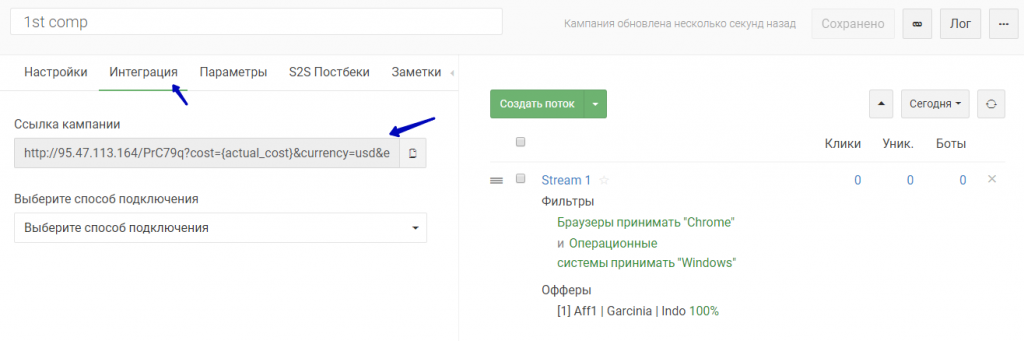
image n.17.
Copy this link and paste it into your traffic source.
Now you can track all your traffic and conversions through the Keitaro tracker.