Traffic back set up
The traffic back of a stopped offer is configured in tools>flows>additional settings (image n.1).

image n.1.
- Combining flows into groups with a further ability to filter them in the flow catalog (image n. 2).
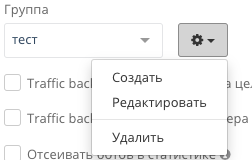
image n.2.
2. When the “Traffic back” checkbox is activated, a field for entering a link appears. In this field, you must insert a link to redirect traffic. When you select the checkbox, only the traffic that supports the GEO offer will be accepted. The rest of the traffic will be redirected to the specified URL.
3. In this field, you need to insert a link to the flow, where the traffic is supposed to be resent if the offer (goal/geo-target) from this stream is stopped.
4. Checking the checkbox “Add Traffic Back Definition Parameter to URL” will add the traffback_flow parameter to the parameters in the link. This parameter is required to track leads brought through back traffic.
5. When this checkbox is activated, the statistics will not take into account the visits of advertising bots.
6. Converting the integration javascript code to base 64