Domain parking
Using the “Domain Parking” tool, you can easily park your domain on the Aff1.com server, replacing long affiliate links with the short address of your domain.
In order to park a domain in Aff1, you need to select “Tools” in the menu in your publisher’s account, then “Domain parking” and click the “Park domain” button (image n. 1).
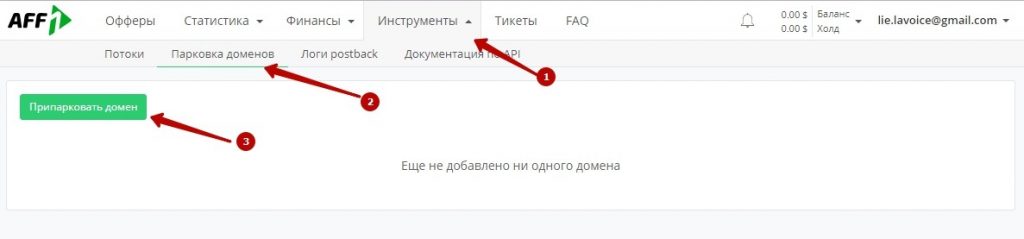
image n.1.
In the next window, the information that needs to be entered in the settings of your hosting is indicated: “To park the domain, you need to specify a record for the parking.on.aff1.com domain in the DNS CNAME settings.” In some hostings, it is not possible to change CNAME records on your own, for this, contact the technical support of your hosting provider.
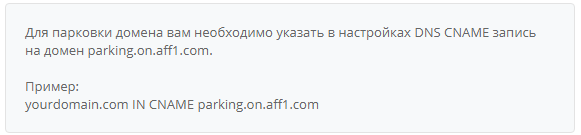
Example 2 shows what the final CNAME record should look like on your hosting (the domain name we use in this example is example.org).
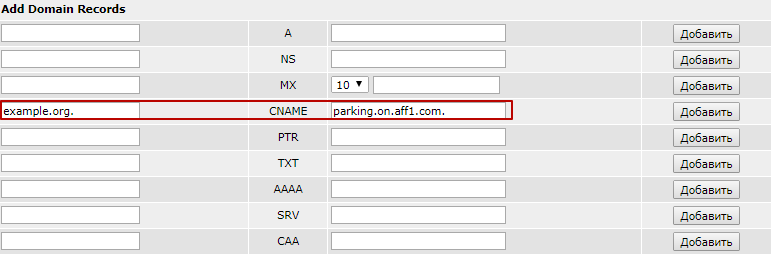
image n.2.
Some hosting providers do not provide the ability to register on the root of the domain (it is possible to do this only on subdomains), in the DNS settings, a CNAME record. In such cases, you need to ask your personal manager for the current IP address of our server and register an “A” record for your domain (image n. 3).
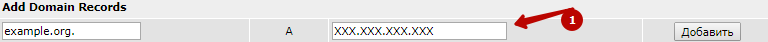
image n.3.
- Instead of XXX.XXX.XXX.XXX – our current IP.
Once you’ve set up your hosting, all that’s left is to add your domain information to Aff1.com. To do this, we return to the window that was opened after clicking on the “Park domain” button and enter the necessary information (image n. 4):
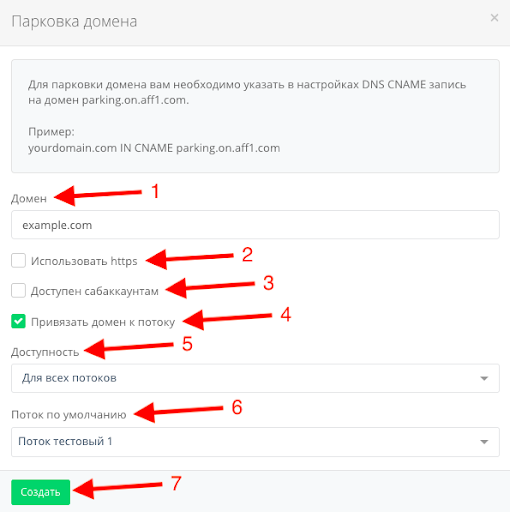
image n.4.
- You must specify the domain that you want to park in our affiliate program.
- If your site (domain) has an https-certificate installed, check the box. When you go to your site as http://site.com, you will be redirected to https://site.com.
- If you want to allow sub-accounts of your master account to use the domain, check the box.
- If you want to link your domain to a specific landing page, check the box and select the stream created earlier, to which your domain will be assigned.
- If you specify “Availability for all streams” here, you will have the opportunity to use your domain as an affiliate link domain in any of the offers.
- Select the stream to which you want to bind your domain by default. (when visiting your domain, the advertised site will immediately open).
- Press the “Create” button and if you have correctly made the DNS settings on your hosting, the domain will be successfully parked for you.
In order to check if the parking is working, just go to the domain that you have parked (image n. 5).
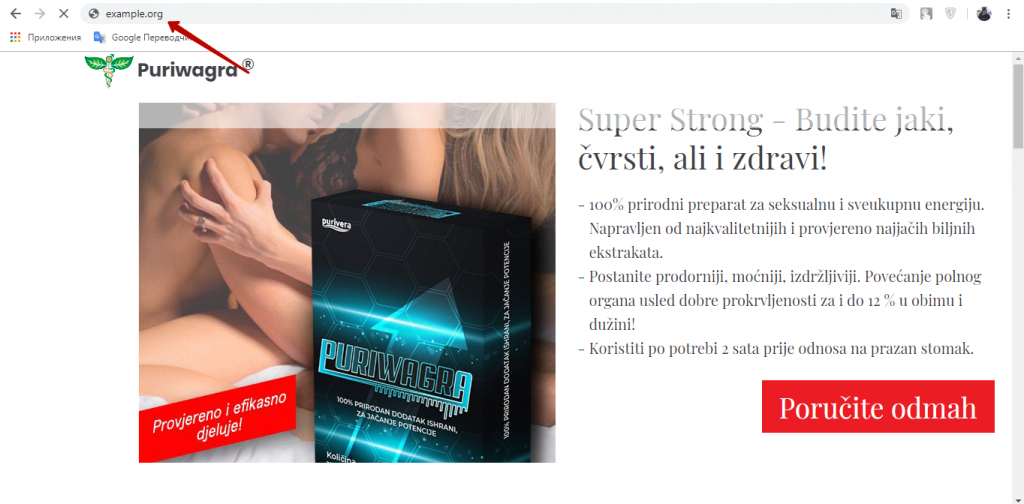
image n.5.
Используя данную инструкцию, Вы сможете легко припарковать свои домены в нашей партнерской программе.