API setup (manual mode)
In our affiliate network, it is possible to integrate with some offers through the API. This allows you to use your own landing pages and also opens up the possibility of independently editing existing transit/landing pages in our affiliate program. Access to the API tool is available at the request of the webmaster. In this article, we will discuss the manual mode.
If you have been given access to the API, you can familiarize yourself with all the documentation by clicking “Tools” and then “API Documentation” (example n. 1).
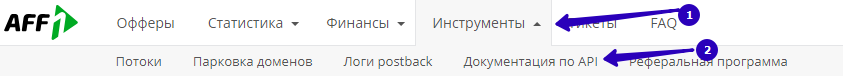
example n.1.
If API integration is available in the offer you have chosen, next to the inscription for which action the payment is made, the corresponding icon will be displayed (example n. 2).
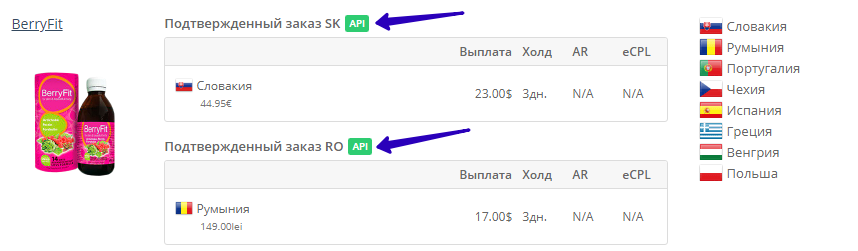
example n.2.
To start working with API integration, you need to enter the offer description and click the “API” button (image n. 3).
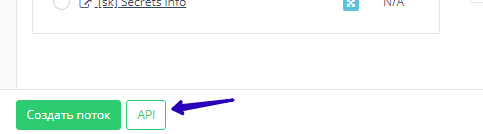
example n.3.
In the next window, you have the opportunity to set up the API integration on your own (example n. 4).
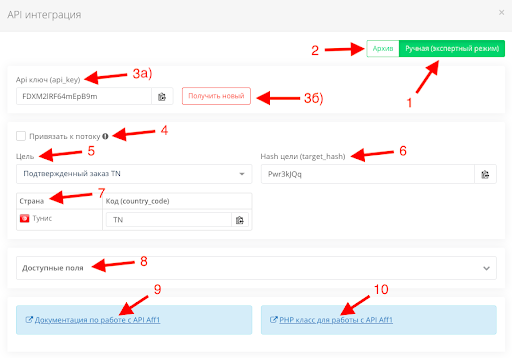
example n.4.
- This tab contains all the information on independently integrating the API into your landing page.
- In the “Archive” tab, you can download a ready-made archive from one of the landing pages of your chosen offer. Additional settings in this archive are not needed. All the settings you choose when generating the archive will be automatically embedded in the landing page.
- a) This is your individual API key to work with our affiliate program. b) This button allows you to generate a new, personal API key. If you have already carried out the integration of some offers via API with our affiliate network, by clicking this button, you will need to change your API on your landing pages to a new one. Passing through the previous API will not be possible.
- The ability to bind to a flow. If you choose to bind to a stream, then you need to select the appropriate stream and target_hash changes to flow_hash.
- You choose the purpose for which you want to work with these offers.
- Hashtag – for each goal, there is a hashtag. This allows us to correctly receive leads from your landing pages.
- Code of the country. One offer can have many GEOs, and for each country, payment per action can be individually calculated.
- Available input fields. There are required and optional input fields. (More details in example n.5)
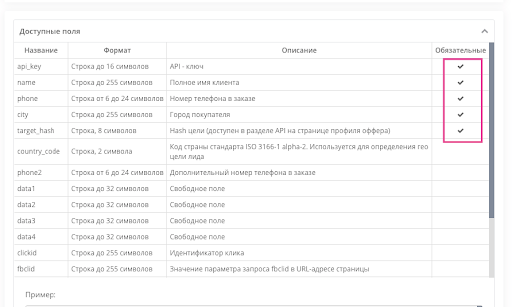
example n.5.
9. With this kink, you can read the documentation on working with the API.
10. This link leads to a PHP class for transferring your API orders to our affiliate program.
If you want to familiarize yourself with a lighter version in the form of downloading a landing page/prelending via a ready-made archive – go to this article.