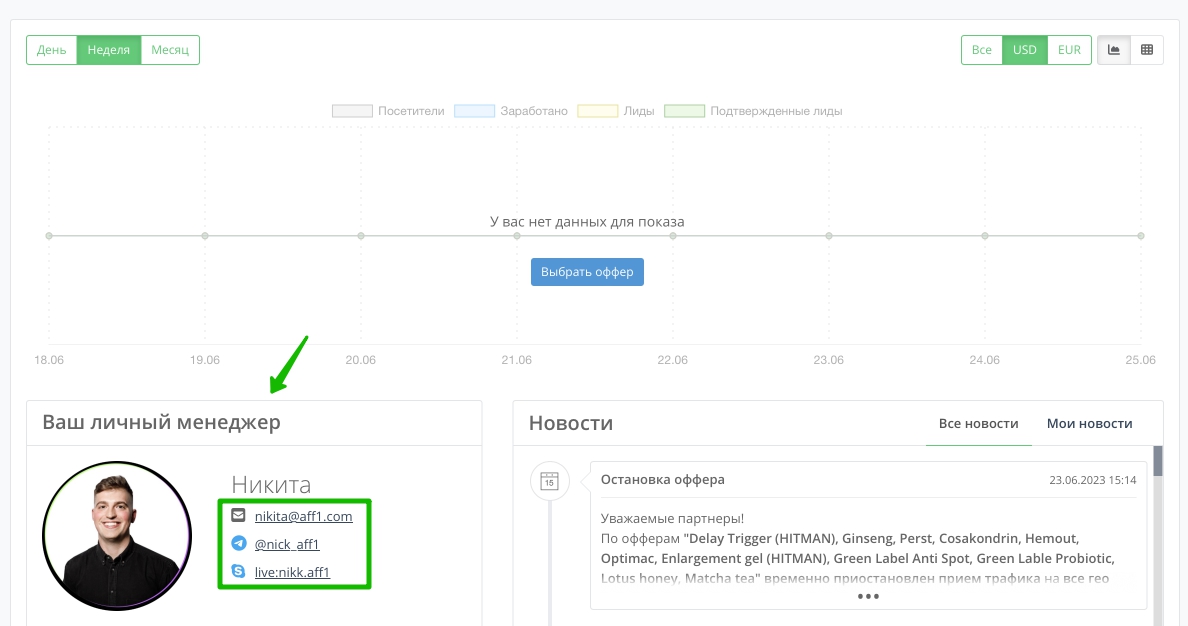How often are statistics updated?
In real-time.
In real-time.
No, we don’t.
In the description of each offer, you will see a list of allowed traffic sources, as well as the rules for working with a particular offer.
To do this, you need to go to the “Finance – Details” tab, then select the payment and the details themselves that you need to change (approx. TRC-20 requisite – “1”)
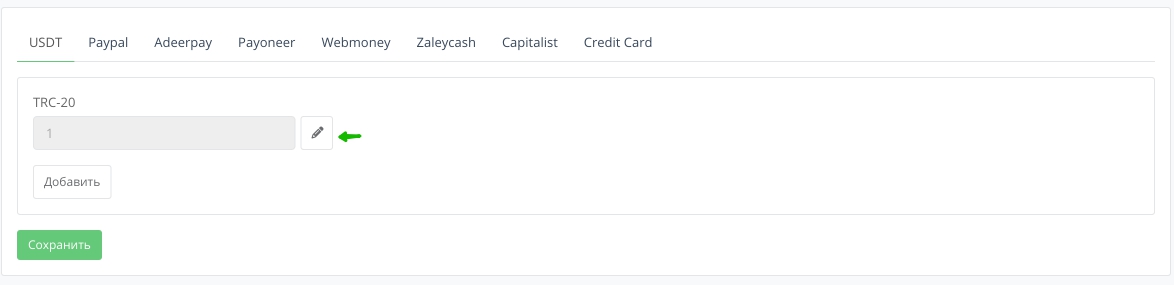
After that, you will see the “Creating a ticket” form in which you fill in 2 fields, in the first – details, in the second – a message to your personal manager (the reason for changing the details).
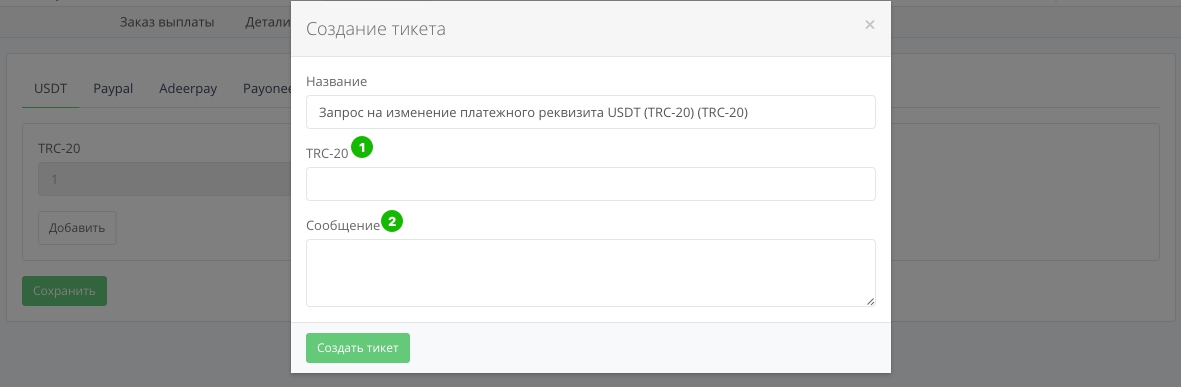
After confirmation from your personal manager, you will receive a notification in the Ticket.
Each webmaster can choose a payment method convenient for him in his personal account (see “Finance” – “Details”), indicating his details in the appropriate fields.
Follow the step-by-step instructions (example):
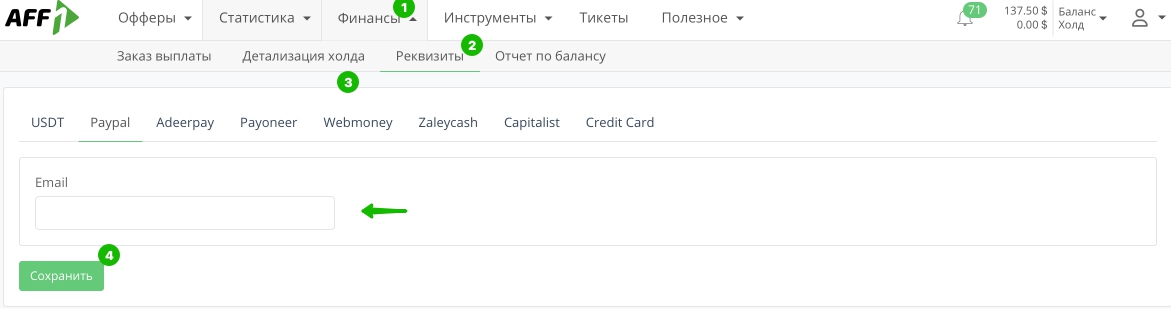
Carefully read the instructions for configuring the API, in the instructions section.
If the solution is still not found, contact your personal manager with a detailed description of the problem.
Right in the offer, click on the appropriate “Request” button, and be sure to indicate the traffic source that you will use.
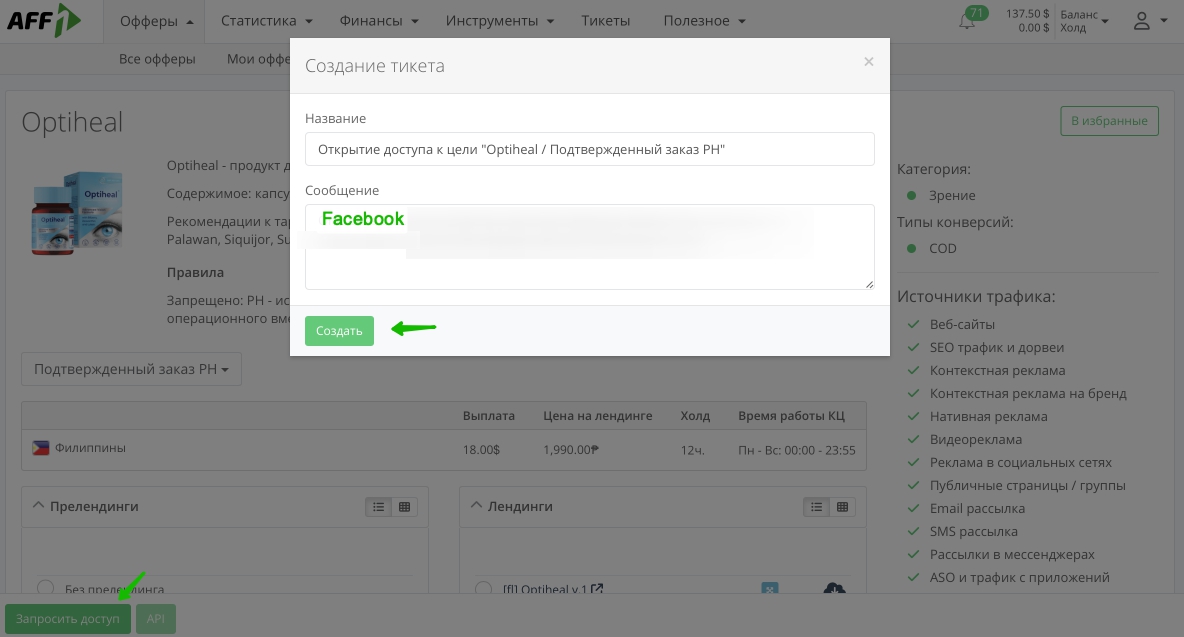
You will receive a notification about getting access rights to the offer in Tickets.
Payments are made in the currency that is displayed in your statistics.
The following payment methods are available on the network: USDt, PayPal, Wire, ZaleyCash, Capitalist, Payoneer, Wise, Paxum, Cards.
Yes, the following functionality is available:
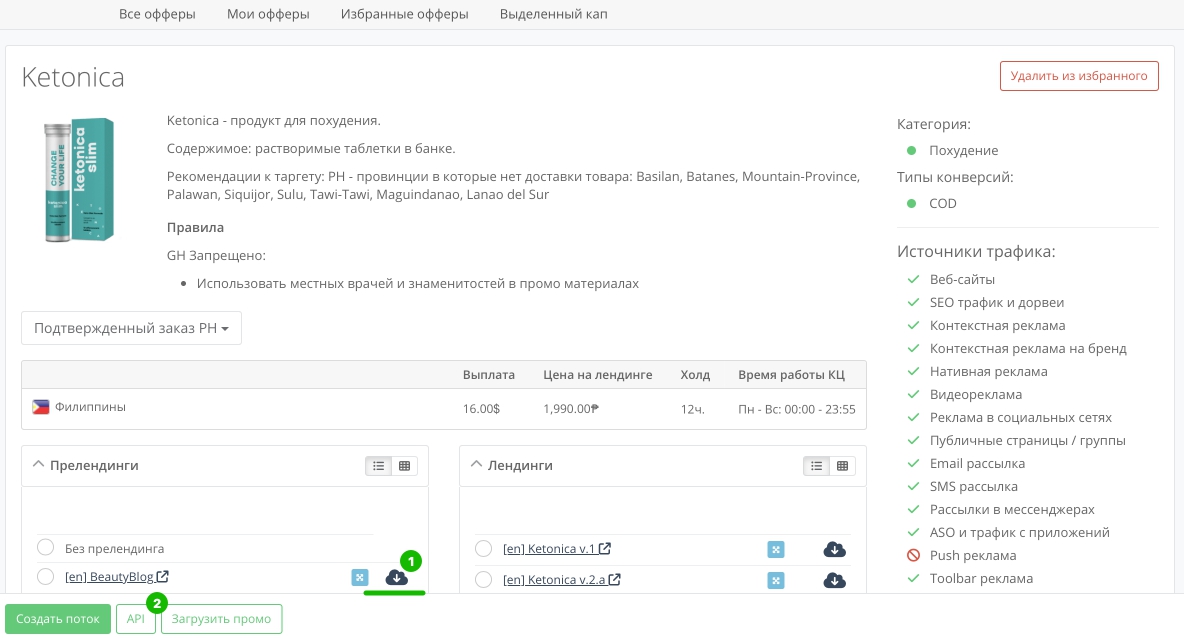
1. Uploading a pre-lander/landing page without parameters (a template)
2. Uploading a pre-lander/landing page with parameters already set (see Instructions)
Two ways to choose:
1. Cast by API
2. Make a request to a personal manager, and we will add, privately for you, the landing / pre-landing you need to the system.
You have access to analytics and codes of such external systems: Facebook Pixel, Google Analytics.
For others, Custom Code is implemented.
The minimum payout amount is $50
Payments are made upon request, in the personal account of the webmaster, up to 4 working days from the moment the request is made.
There is an option for accelerated payments on request through your personal manager
Note! The first payment in our affiliate network is carried out within 7 working days from the moment the request is made.
To register, fill in all the required fields in the “Registration” form, choosing your role correctly.
After that, you will be sent a confirmation of registration to the mail that you specified during registration.
Your personal manager’s contacts are located on the main page of your personal account, right under the statistics column.